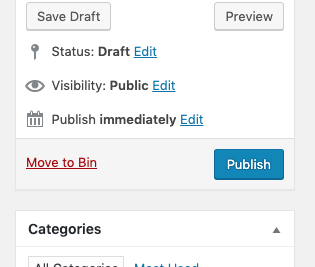Welcome to the admin panel of the school website.
If you are seeing this page then you are logged in. You will see a black admin toolbar across the top the page. If you click on the home icon or the website address in the top left hand corner then you will switch between the website pages and the admin dashboard.
To add a news item
1. Selecting to add a new News item
There are two different paths to add a news item.
a) You can add a news item from any page by selecting ‘New’ and ‘News’ from the black admin toolbar at the top of the page. It will look something like this:
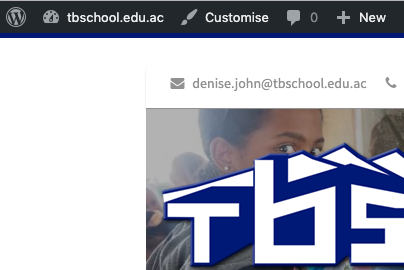
b) Click on the home icon/website address in the top left hand corner and from the admin dashboard menu select ‘News’ and ‘Add New’:
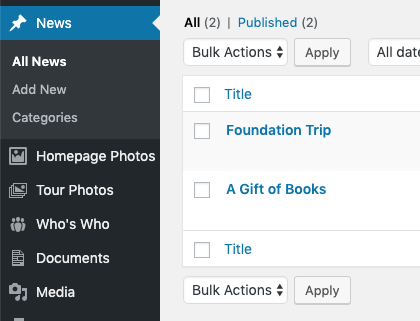
2. Give your news item a title and some text.
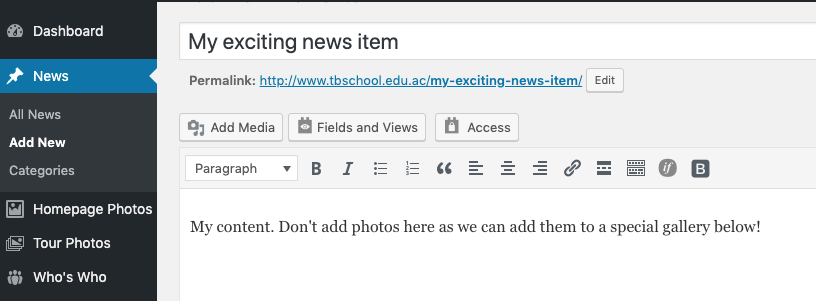
3. Add any photos you would like. These will be automagically displayed as a gallery.
Photos can be selected from the Media library or you can upload your own. If you are uploading your own, try and make them as small as possible to save space and bandwidth! You can add more than one at the same time!
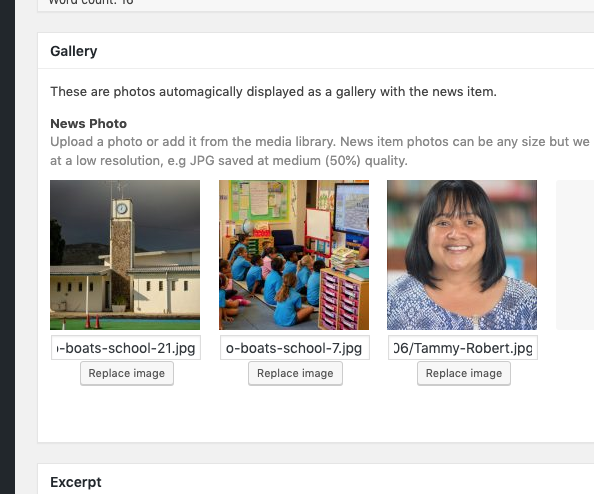
4. Select a category for your news item.
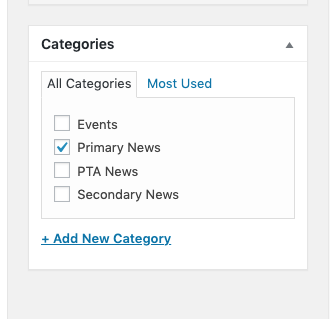
5. Publish your news item
Click on the Publish button!